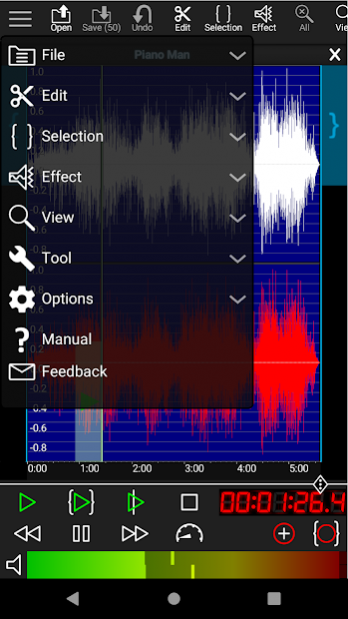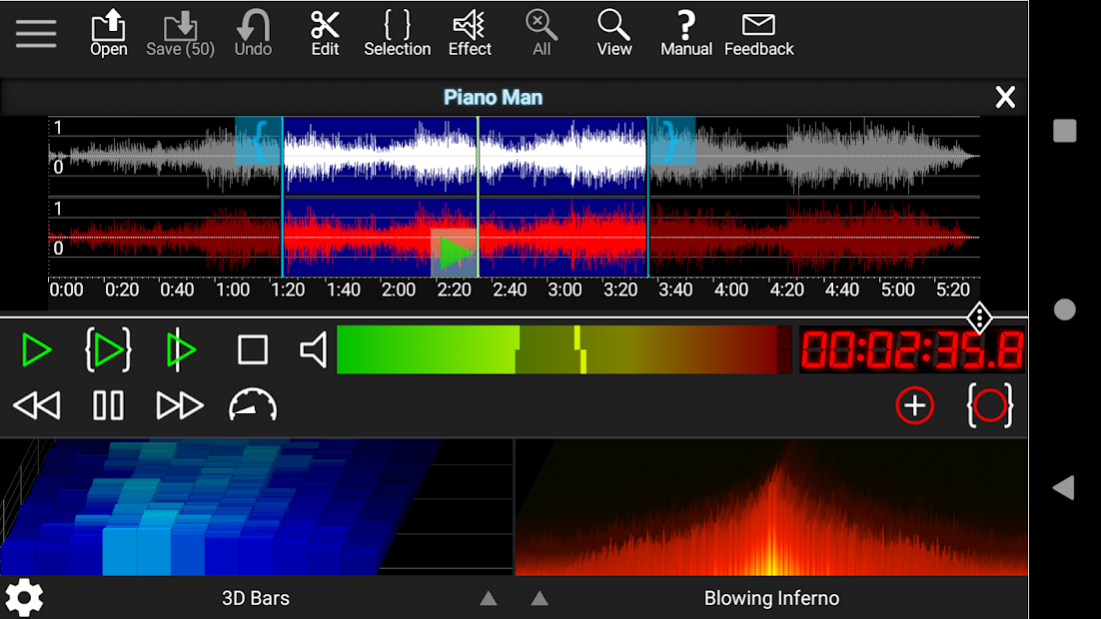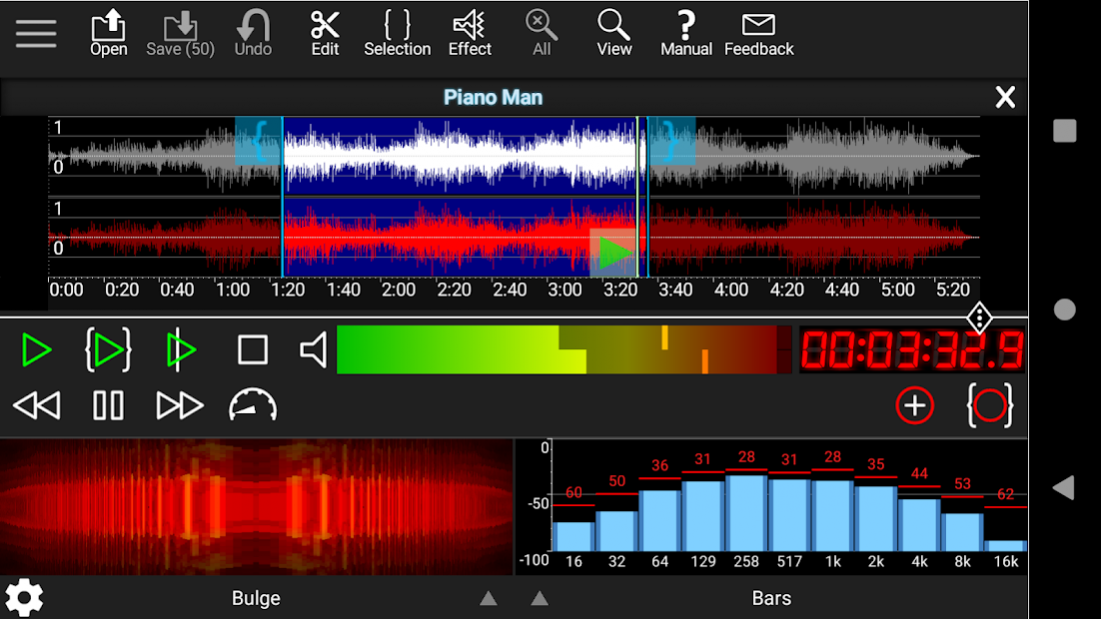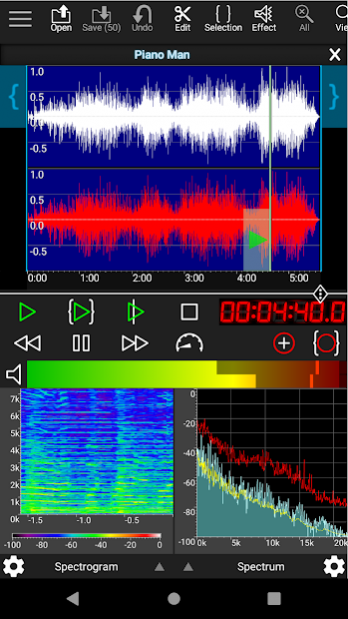GoldWave Audio Editor, Recorder, Converter 1.0.36
Free Version
Publisher Description
Have you been struggling with Android audio apps that are too basic, have extra costs to add useful features, or are full of ads? Well now you can have the full power of a professional desktop audio editor on Android with GoldWave! No ads! All features included!*
If you are looking for an app to do very basic audio editing, then GoldWave is NOT for you. GoldWave is for serious work.
GoldWave does everything from the simplest recording and editing to sophisticated audio processing, effects, restoration, enhancements, and conversions. It is easy to learn and use.
- Open multiple files.
- Copy, cut, paste, replace, overwrite, mix, and merge audio.
- Apply a variety of effects, such as Echo, Reverb, Flanger, Time, Pitch, Mechanize.
- Adjust the volume of files with Maximize, Match Volume, and Loudness.
- Use the Voice Over effect to automatically fade in and out (duck) background music for voice recordings.
- View useful and cool real-time visuals, including Envelope, Bar, Analog Meter, Spectrum, and Spectrogram.
- Convert files to different formats, such as Wave, MP3, M4A, Numerical Text, and more.
- Eliminate noise and enhance audio with filters, including Noise Reduction, Equalizer, Spectrum Filter, and Parametric Equalizer.
- Edit metadata (tags) and add cue points.
- Evaluate mathematical expressions to generate audio.
- Partial keyboard support (more support coming soon).
- Accessibility enabled with TalkBack
* 20 free saves are included. Extra saves can be purchased for less than a penny per save. Licenses from the desktop version are accepted and provide unlimited saves!
About GoldWave Audio Editor, Recorder, Converter
GoldWave Audio Editor, Recorder, Converter is a free app for Android published in the Audio File Players list of apps, part of Audio & Multimedia.
The company that develops GoldWave Audio Editor, Recorder, Converter is GoldWave Inc.. The latest version released by its developer is 1.0.36.
To install GoldWave Audio Editor, Recorder, Converter on your Android device, just click the green Continue To App button above to start the installation process. The app is listed on our website since 2020-07-31 and was downloaded 7 times. We have already checked if the download link is safe, however for your own protection we recommend that you scan the downloaded app with your antivirus. Your antivirus may detect the GoldWave Audio Editor, Recorder, Converter as malware as malware if the download link to com.goldwave.GoldWave is broken.
How to install GoldWave Audio Editor, Recorder, Converter on your Android device:
- Click on the Continue To App button on our website. This will redirect you to Google Play.
- Once the GoldWave Audio Editor, Recorder, Converter is shown in the Google Play listing of your Android device, you can start its download and installation. Tap on the Install button located below the search bar and to the right of the app icon.
- A pop-up window with the permissions required by GoldWave Audio Editor, Recorder, Converter will be shown. Click on Accept to continue the process.
- GoldWave Audio Editor, Recorder, Converter will be downloaded onto your device, displaying a progress. Once the download completes, the installation will start and you'll get a notification after the installation is finished.